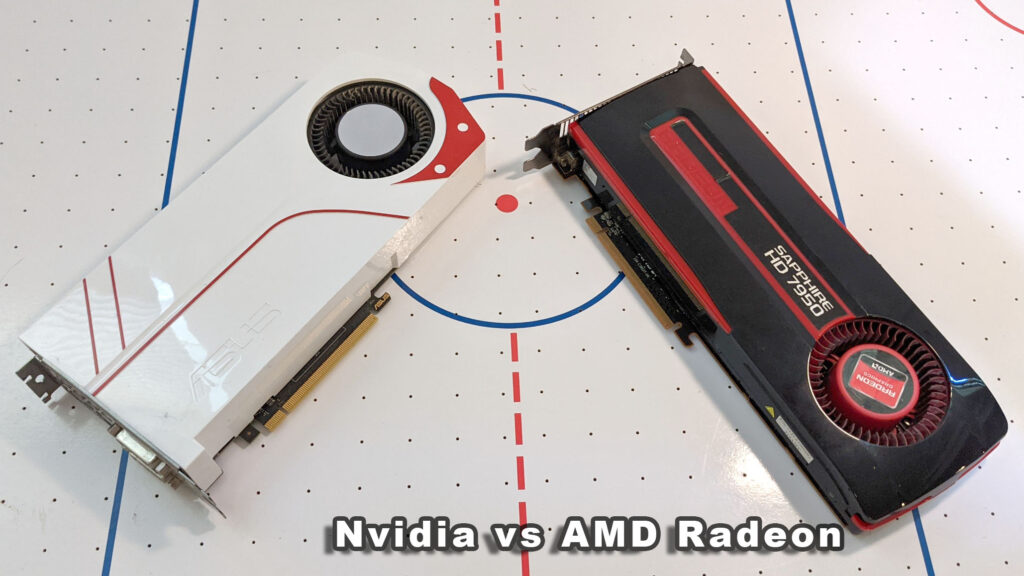So you want to upgrade your old computer to run some games, but don’t want to spend much money in it, still a new gpu could enhance it.
To upgrade an old computer with a new or used GPU you need to investigate first, there are some things that have to be checked.
Beginning from the physical size of your case, GPU tend to be big, check first if it will fit inside.
Another thing to check is power consumption, GPU are hungry and eats lot of watts, you need to check if your power supply has enough watts to support both your computer and GPU, if you have a 400W power supply and the GPU is 500W is not going to work, you will need at least 650W for motherboard + GPU + harddrives.
And going to that point, some GPUs because they use more power that the motherboard can supply, they need an external input, this is like another plug on the side of the GPU, your power supply must have this cables for extra power, but also you can buy them cheap at ebay.
Now the fun stuff, looking for a GPU that can work on your old computer, most of the modern GPU (from 2001) have a port called PCI Express, that are mostly back compatible, there is a variation called PCI some motherboards only has this interface check careful, they are not compatible, and there is a very old port called AGP (pre 2000).
We are going to concentrate in PCI Express, since is AGP is quite old and hard to find a GPU that is in good conditions in second hand market.
First we need to check the manual of your motherboard, there it says what version of PCI Express has, is better to find a GPU that has the same version as the manual says, but PCI Express are mostly back compatible and they are the same interface physically.
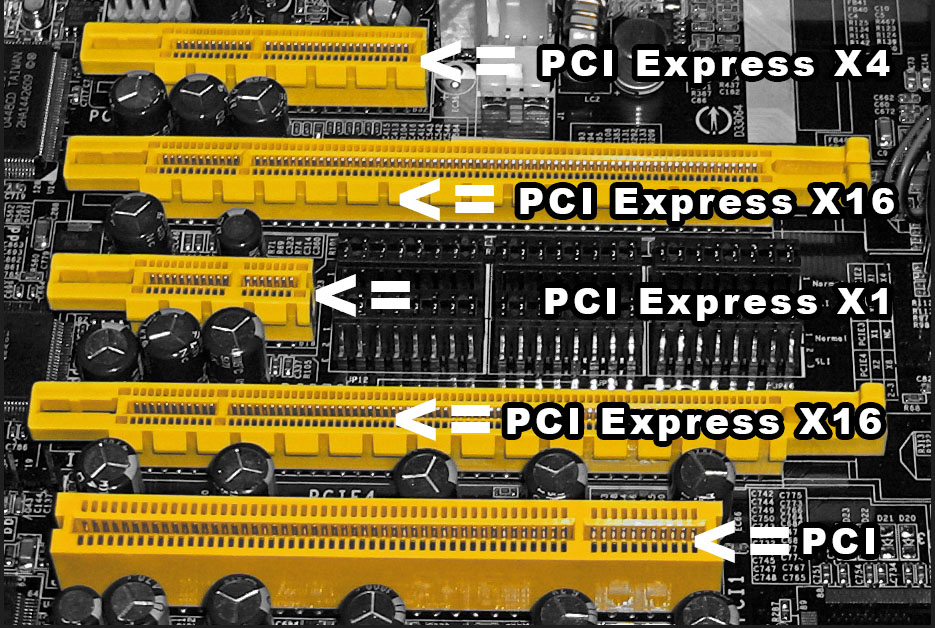
We can see the size and shape of each port.
Table of PC Express by year:

This table is a good guide to see around what year our motherboard match the GPU of that time of release and how much bandwidth is available.
PC Express comes X1, X2, X4, X8 and X16 and that is how much data can move, better to find high X, for more performance.
Where to buy?. Amazon, Ebay or Marketplace is a good place to begin, but before putting the cash, you might want to compare some GPUs that you found, one website that contains a big amount of GPUS is UserBenchmark.com you can explore the best option, cost, speed and versions.
Also is good to have an inspection if possible, check there isn’t any components that are leaked, broken, burned, check the fan actually spins smooth.
For more in-deep information about PC Express cards I recommend Wikipedia