Recently I got a USB audio Interface for recording some audio and music with a few audio inputs. I plugged in my computer and there was this noise that came around each 30sec, and goes away.

I did as usual all the checks, drivers, updates, use different USB ports, and the problem was still there. I was going to give back the hardware to the seller, then I just for testing I tried in another computer and a laptop, and works fine, no noise, no cracks, nothing, flawless.
So was my main computer that has a problem, I began to search in the internet, reddit and so on. Found some tips and tried a few things, at the end is a bunch of problems with Windows and how handles the sound and USB drivers.
First with an audio interface, that usually has an DSP to handle the sound effects, like reverb or echo you don’t need your computer doing the same at expense of CPU time, so we disable all effects.
Turn OFF spatial sound if is ON.
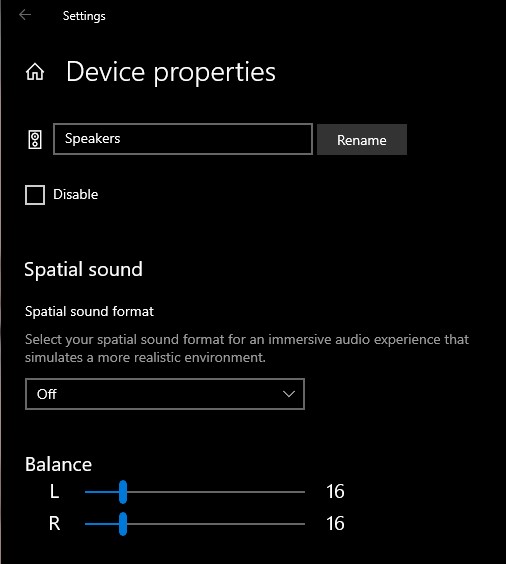
Then began disabling all the “other audio drivers” including the default one that comes with the motherboard, then restart the computer.
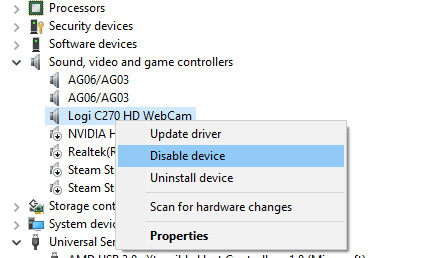
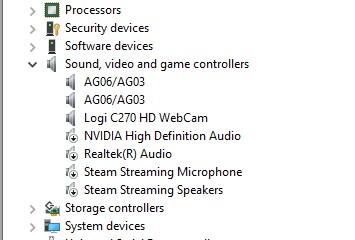
All sound drivers disabled
If the noise still there, disable all other audio drivers you have in your device manager and restart again.
Finally, I notice that if the audio interface is USB2, will make some problems with USB3 ports or the motherboard drivers of the USB are somehow the problem, try to upgrade them if is possible.
If all of this, still have noise in your Audio Interface, check the GPU USB drivers, yes!, I notice some Nvidia GPU install a USB driver, for what?, I don’t know, I don’t have physically any port in my graphic card, could interfere with the motherboard USBs, is probably, but when I disable them the noise on my particular case was gone.
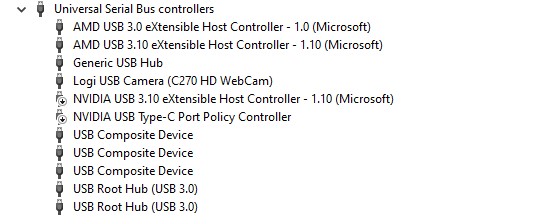
One other problem could be that your PC case is not making ground properly, and any movement of your cable or plug/unplug your headphones or any input will make a crack or noise, check that your ground of your power outlet actually is working.


