
So you tried everything, from reinstalling the game, updating the GPU drivers, some people says just reinstall windows..
One problem with games using DirectX is sometimes when a game is updated or you had a mayor crash that rebooted your computer, there is a chance that files got corrupted, some files could be in the windows OS itself, but then your computer will be unstable for all your apps and not only for the game you like to play.
There is a section of your OS that stores DirectX files, specially shaders that is used in 3D games, a lot of time optimization of games are done in those shaders, is like the material library that says how an object should react to light in a 3D scene, if those got corrupted then the game will crash each time that shader is used.
Windows stores those shaders in a different part of the OS, not in the game folder. One way to fix this is purge all the shaders form your system, running the game again will force to rebuild those shaders from scratch.
Windows has a Disk Cleanup for this, just search it in the windows start, run it and select drive C, select the DirectX Shader Cache, run the cleaner, and try to run again the game, I notice most of the time my games crash this little fix works fine.

Game shaders

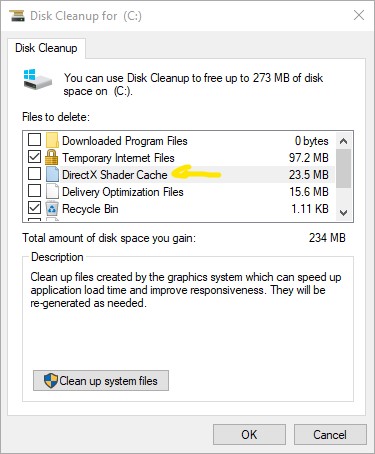
Now if this don’t work, is possible that other things are broken, could be the OS or hardware related, in a next post I will explore those possibilities and how to find it.



